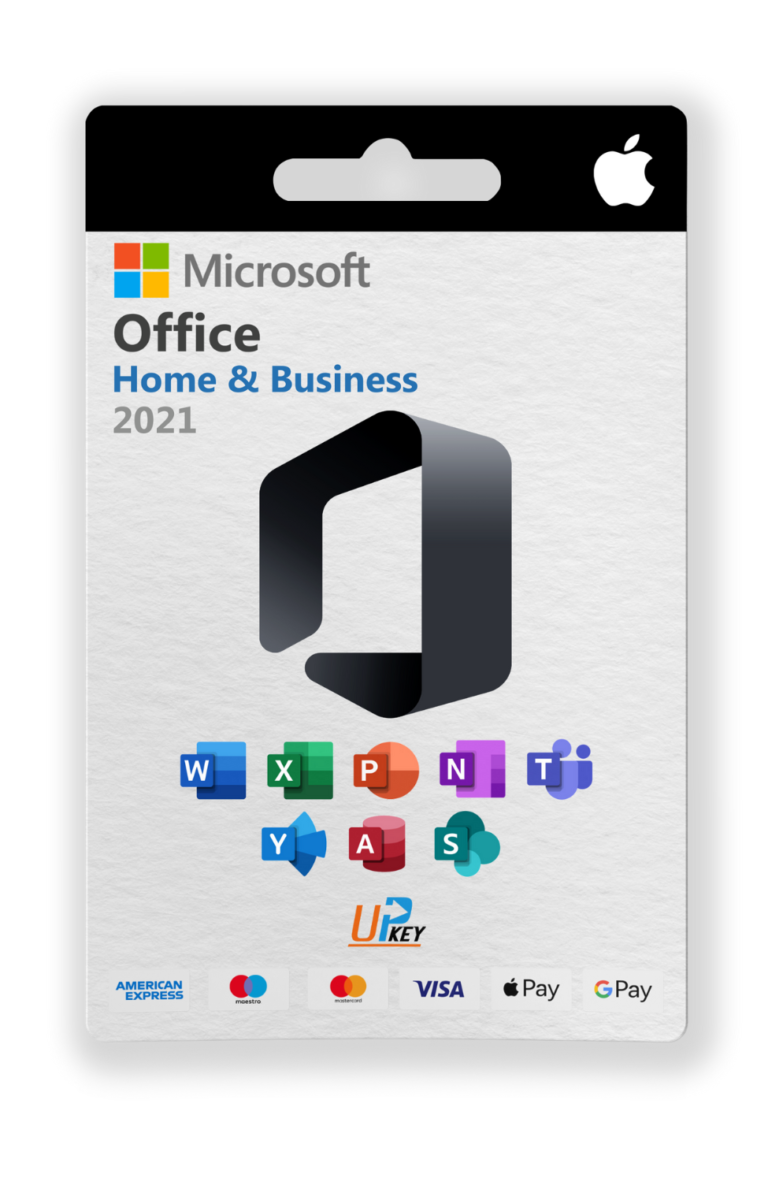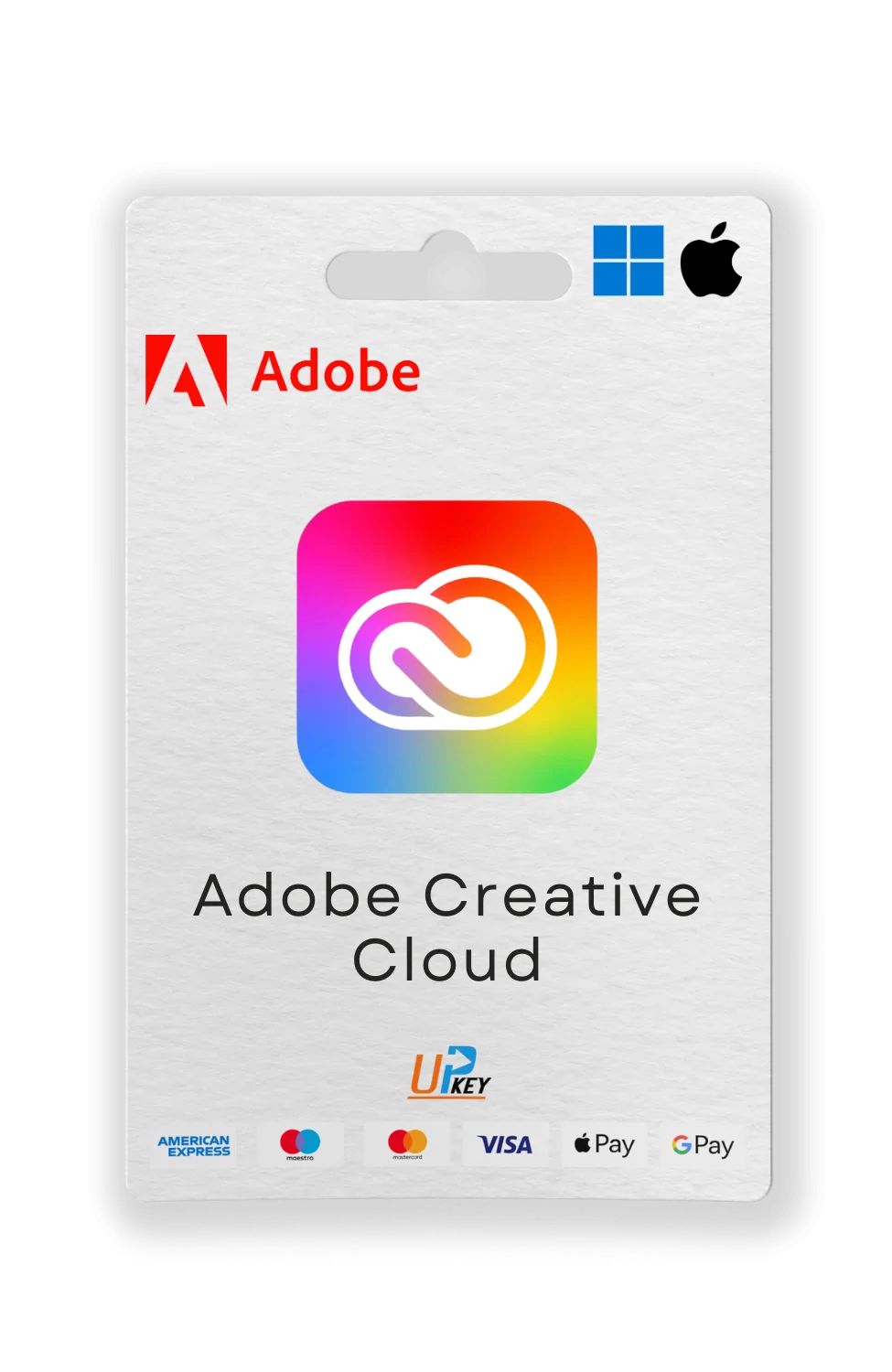-81%
Autodesk Navisworks Manage
£64.99 – £159.99
Autodesk Navisworks Manage is a leading software for project review and BIM coordination. It equips AEC professionals with tools for clash detection, construction simulation, and model aggregation. Ideal for building, infrastructure, and industrial projects.
- Provides tools for clash detection, 4D simulation, and quantity takeoff.
- Choose from versions 2023, 2024, 2025, or 2026, or the Bundle package with additional tools listed in the product details.
- Delivered as a license key via email shortly after purchase.
| Platform |
Windows |
|---|---|
| Version |
2022 ,2023 ,2024 ,2025 ,Bundle (All) |
| Validity |
1 Year ,2 Years ,3 Years 3 Years |
Description
ℹ️NOTICE: This Autodesk Navisworks Manage license key is sent digitally to the email address provided during checkout shortly after your purchase. Please ensure the email address is correct to receive your license key promptly.
Autodesk Navisworks Manage – Project Review Software for BIM Coordination
Autodesk Navisworks Manage is a leading project review software designed for BIM (Building Information Modeling) coordination, clash detection, and construction simulation, catering to professionals in architecture, engineering, and construction (AEC) industries. It provides a centralized platform to aggregate 3D models from multiple disciplines, perform clash detection, simulate construction schedules, and collaborate with project teams in real time. Navisworks Manage helps project managers, engineers, and contractors identify and resolve issues before construction begins, reducing costly rework and delays. Whether you’re managing a large-scale infrastructure project, a commercial building, or an industrial facility, this software ensures seamless coordination and efficient project delivery. It’s the ideal solution for professionals seeking an Autodesk Navisworks Manage license in the UK to enhance their project review and coordination workflows.
License for Your Selected Version
This Autodesk Navisworks Manage license key activates the version you choose at purchase—2023, 2024, 2025, or 2026. Select a 1-year, 2-year, or 3-year subscription plan to match your project timeline. Your license key will cover the selected version for the duration of your subscription, providing access to the latest project review tools for your chosen period. The Bundle package includes additional tools listed below to enhance your collaboration and visualization capabilities.
Bundle Includes
| Application | Description |
|---|---|
| Desktop Connector | Sync files with Autodesk cloud solutions for team access. |
| Drive | Secure 1 TB cloud storage for project file synchronization. |
| Navisworks Manage | Core software for project review, clash detection, and simulation. |
| Rendering | Create high-quality renderings to visualize project designs. |
Note: The Bundle package includes the tools listed above, along with access to Autodesk Navisworks Manage versions 2023, 2024, 2025, and 2026, ensuring a comprehensive set of features for your project coordination needs.
Advanced Features for Project Review
Autodesk Navisworks Manage offers a robust suite of tools to support project review, clash detection, construction simulation, and team collaboration, ensuring efficient and error-free project delivery in AEC projects.
Model Aggregation and Integration
- Multi-Format Support – Aggregate 3D models from various formats, including Revit, AutoCAD, Inventor, and IFC, into a single federated model for comprehensive project review.
- Model Navigation – Navigate large, complex models with tools for sectioning, walkthroughs, and fly-throughs to explore every detail of your project.
- Model Properties – Access and review model properties, such as material data and metadata, to ensure accuracy and compliance with project specifications.
- Real-Time Updates – Import updated models and refresh data in real time to keep your project review current with the latest design changes.
Clash Detection and Issue Resolution
- Automated Clash Detection – Identify clashes between architectural, structural, and MEP systems automatically, reducing the risk of on-site conflicts.
- Clash Reports – Generate detailed clash reports with screenshots, comments, and issue statuses for clear communication with project teams.
- Issue Tracking – Track and manage clashes and issues throughout the project lifecycle, ensuring timely resolution before construction begins.
- Clash Grouping – Group similar clashes to streamline the resolution process and prioritize critical issues for faster decision-making.
Construction Simulation and Scheduling
- 4D Simulation – Link 3D models to project schedules to simulate construction sequences, visualizing the build process over time.
- TimeLiner Tool – Integrate with scheduling software like Microsoft Project and Primavera to create accurate 4D simulations for construction planning.
- Animation Creation – Create animations of construction sequences to communicate project timelines to stakeholders and contractors.
- Logistics Planning – Simulate site logistics, such as crane placement and material staging, to optimize construction workflows and safety.
Quantification and Cost Estimation
- Quantity Takeoff – Extract quantities from 3D models, such as material volumes and lengths, for accurate cost estimation and procurement planning.
- Cost Analysis – Link quantities to cost data to perform cost analysis and track project budgets throughout the construction process.
- Takeoff Reports – Generate detailed takeoff reports with customizable templates for material lists, cost breakdowns, and project summaries.
- Change Management – Track design changes and update quantities automatically to ensure cost estimates remain accurate as the project evolves.
Interoperability and Data Sharing
- BIM 360 Integration – Connect with BIM 360 for cloud-based collaboration, issue tracking, and project management across teams.
- Revit Compatibility – Import Revit models directly into Navisworks Manage for seamless coordination between architectural and MEP designs.
- File Compatibility – Support for formats like DWG, IFC, NWC, and DWF ensures compatibility with other CAD and BIM platforms.
- Data Export – Export clash reports, simulations, and model data in formats like PDF and Excel for sharing with stakeholders and contractors.
Collaboration and Visualization
- Shared Views – Share 3D models with stakeholders for review and feedback, enabling collaboration without requiring software installation.
- Cloud Rendering – Use Rendering to create photorealistic visualizations of your project, enhancing presentations for clients and stakeholders.
- Desktop Connector – Sync project files with Autodesk cloud solutions, ensuring team members can access the latest models from anywhere.
- Markup Tools – Add markups and comments directly to models, facilitating clear communication and feedback during project reviews.
Enhanced Productivity
- Search Sets – Create search sets to quickly locate specific elements, such as MEP systems or structural components, within large models.
- Viewpoint Management – Save and manage viewpoints to revisit critical areas of your model during reviews and presentations.
- Batch Clash Detection – Run clash detection on multiple model combinations simultaneously, saving time on large projects.
- Customizable Workflows – Customize clash rules, report templates, and simulation settings to match your project requirements and standards.
Key Use Cases for Autodesk Navisworks Manage
1. BIM Coordination for Building Projects
Autodesk Navisworks Manage enables BIM coordinators to aggregate models from architectural, structural, and MEP disciplines, performing clash detection to ensure coordinated building designs for projects like commercial offices and hospitals.
2. Infrastructure Project Review
Civil engineers use Navisworks Manage to review infrastructure projects, such as bridges, tunnels, and highways, simulating construction sequences and identifying clashes between civil and structural elements.
3. Construction Planning and Simulation
Contractors leverage Navisworks Manage to simulate construction schedules, visualize build sequences, and plan site logistics, ensuring efficient project execution and minimizing delays on large-scale projects.
4. Clash Detection for Industrial Facilities
Navisworks Manage helps engineers coordinate industrial facilities, such as oil refineries and power plants, by detecting clashes between piping, equipment, and structural systems, reducing costly rework.
5. Quantity Takeoff and Cost Estimation
Project managers use Navisworks Manage to extract quantities from 3D models, perform cost analysis, and generate takeoff reports, ensuring accurate budgeting and procurement for construction projects.
6. Collaborative AEC Workflows
With cloud collaboration and BIM 360 integration, Navisworks Manage facilitates teamwork between architects, engineers, and contractors, ensuring all stakeholders are aligned throughout the project lifecycle.
7. Facility Management and Handover
Facility managers use Navisworks Manage to review as-built models, ensuring all systems are documented and clash-free before handover, supporting efficient maintenance and operations.
8. Virtual Design Reviews
Navisworks Manage enables virtual design reviews with stakeholders, using walkthroughs, fly-throughs, and renderings to present project designs and gather feedback before construction begins.
Why Choose Autodesk Navisworks Manage?
Autodesk Navisworks Manage is a trusted solution for project review professionals, offering advanced tools for clash detection, construction simulation, and BIM coordination. It’s designed to reduce risks, improve collaboration, and ensure successful project delivery.
Standout Benefits:
✔ BIM Coordination Power – Aggregates models for seamless project review and clash detection.
✔ Construction Simulation – Visualizes build sequences to optimize project schedules and logistics.
✔ Clash-Free Designs – Identifies issues early to prevent costly rework during construction.
✔ Collaborative Workflows – Enhances teamwork with cloud sharing and issue tracking.
✔ Flexible Licensing – Choose the version and subscription that fits your project timeline.
Enhance Your Project Coordination with Autodesk Navisworks Manage
Autodesk Navisworks Manage is the ultimate software for AEC professionals aiming to coordinate, simulate, and review projects with precision. From clash detection to construction planning, it empowers you to deliver successful projects on time and within budget.
Select a 1-year, 2-year, or 3-year subscription for your chosen version today and streamline your project review workflows with an Autodesk Navisworks Manage license.
Additional information
| Platform |
Windows |
|---|---|
| Version |
2022 ,2023 ,2024 ,2025 ,Bundle (All) |
| Validity |
1 Year ,2 Years ,3 Years 3 Years |
Shipping & Delivery
Instant Digital Delivery
All our software products are delivered instantly via email. No physical shipping or waiting — start using your license right away!
- Email with license & instructions
- Activation within minutes
- Accessible worldwide
Related products
£219.90 – £319.90
Select options
This product has multiple variants. The options may be chosen on the product page
£64.99 – £159.99
Select options
This product has multiple variants. The options may be chosen on the product page
£64.99 – £159.99
Select options
This product has multiple variants. The options may be chosen on the product page
£64.99 – £159.99
Select options
This product has multiple variants. The options may be chosen on the product page
£64.99 – £159.99
Select options
This product has multiple variants. The options may be chosen on the product page

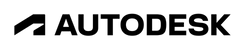
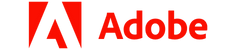

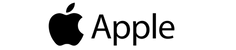

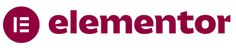

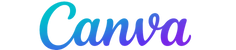

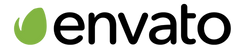
Upkey.store brings you premium software, licenses, and digital tools at unbeatable prices. From WordPress plugins and SEO tools to graphic design software and VPN services, we provide everything you need to power up your digital world—affordably and effortlessly.
Group Neka LTD
Contact Us!
E-Newsletter Registration
If you want to benefit from campaigns and current discounts, you can sign up for our newsletter.
Live Support
SUPPORT

Upkey Support
Online
Contact Channels
You can reach us through the following channels:
WhatsApp Support
+44 7857 388077
Email Support

Upkey Support
Online
Contact Channels
You can reach us through the following channels:
WhatsApp Support
+44 7857 388077
Email Support