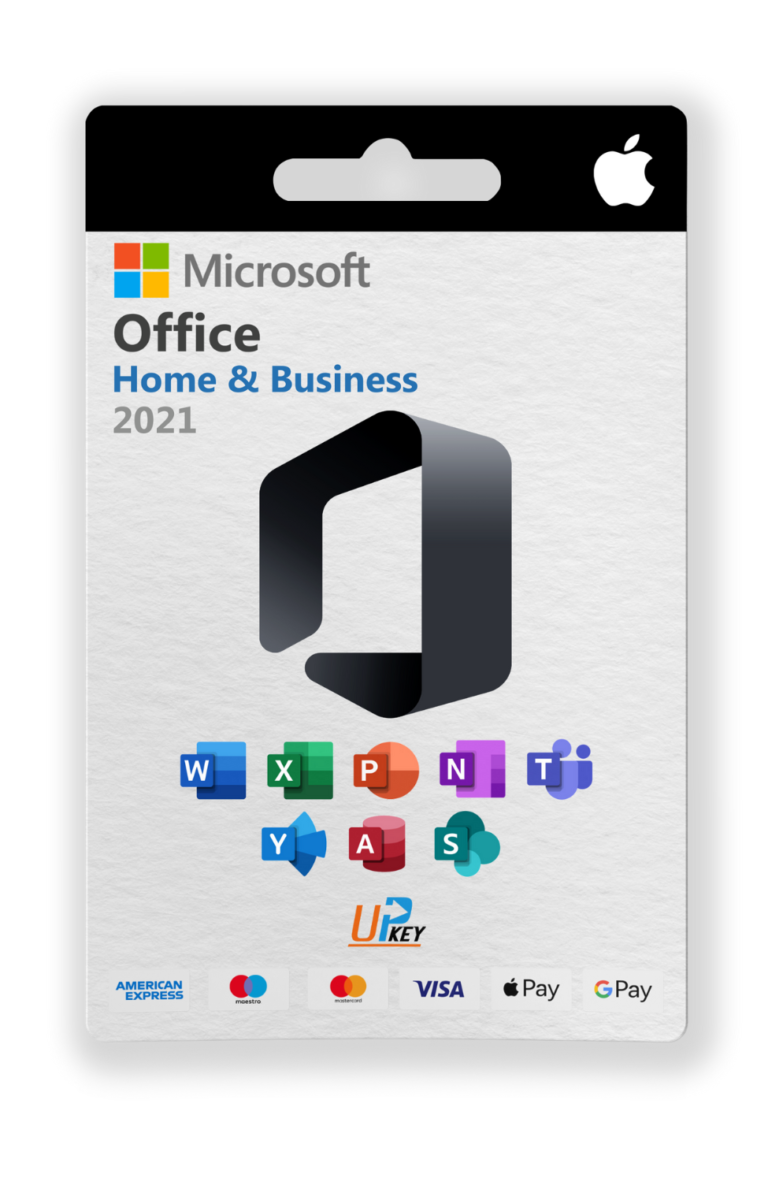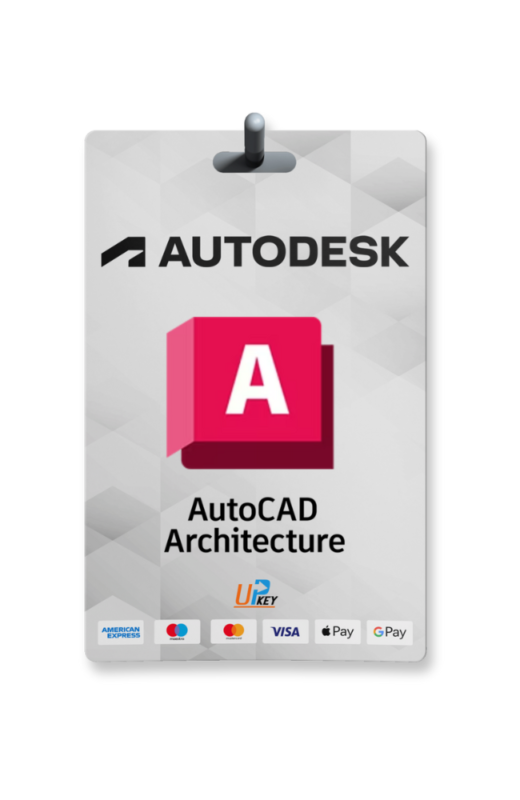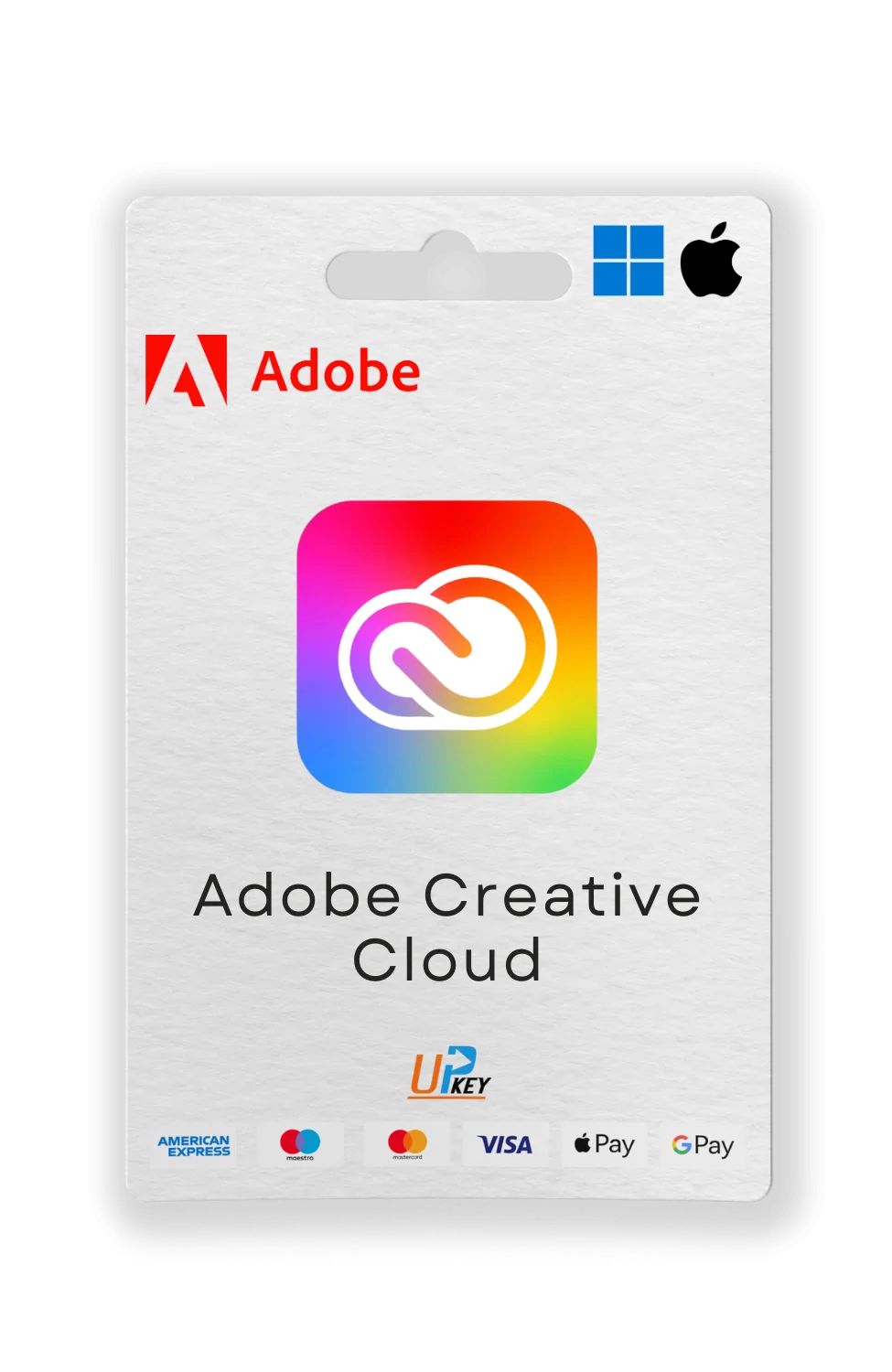-81%

Autodesk AutoCAD Plant 3D
£64.99 – £159.99

Autodesk AutoCAD Map 3D
£64.99 – £159.99
Autodesk AutoCAD Mechanical
£64.99 – £159.99
Autodesk AutoCAD Mechanical is a specialized software for mechanical design and engineering. It equips engineers with tools to create precise 2D drawings, design assemblies, and document manufacturing projects. Ideal for machinery, automotive, and industrial design applications.
- Provides tools for mechanical drafting, detailing, and assembly design.
- Choose from versions 2023, 2024, 2025, or 2026 to fit your workflow.
- Delivered as a license key via email shortly after purchase.
| Platform |
Windows |
|---|---|
| Version |
2022 ,2023 ,2024 ,2025 ,Bundle (All) |
| Validity |
1 Year ,2 Years ,3 Years 3 Years |
Description
ℹ️NOTICE: This AutoCAD Mechanical license key is sent digitally to the email address provided during checkout shortly after your purchase. Please ensure the email address is correct to receive your license key promptly.
Autodesk AutoCAD Mechanical – Mechanical Design Software for Precision Engineering
Autodesk AutoCAD Mechanical is a specialized software designed for mechanical engineers, designers, and drafters working on manufacturing and engineering projects. It enhances the core functionality of AutoCAD with a comprehensive set of mechanical design tools, enabling users to create detailed 2D drawings, design assemblies, and produce manufacturing-ready documentation. From machinery components to industrial equipment, AutoCAD Mechanical streamlines the design process, ensuring accuracy and efficiency in every step. It’s the ideal choice for professionals seeking an AutoCAD Mechanical license in the UK to elevate their mechanical design workflows.
License for Your Selected Version
This AutoCAD Mechanical license key activates the version you choose at purchase—2023, 2024, 2025, or 2026. Select a 1-year, 2-year, or 3-year subscription plan to match your project timeline. Your license key will cover the selected version for the duration of your subscription, providing access to the latest mechanical drafting tools for your chosen period.
Advanced Tools for Mechanical Design
AutoCAD Mechanical offers a robust collection of features tailored for mechanical engineering, helping professionals design, document, and collaborate with greater precision and speed.
Mechanical Drafting and Detailing
- Standardized Components – Access a library of over 700,000 standard parts, including screws, bolts, gears, and bearings, to speed up your design process.
- Detailing Tools – Add precise dimensions, annotations, and geometric tolerances to your drawings for manufacturing accuracy.
- Bill of Materials (BOM) – Automatically generate BOMs with part references and quantities for assembly documentation.
Design Automation
- Layer Groups – Use pre-configured layer groups for mechanical parts, ensuring consistency and clarity in your drawings.
- Automated Centerlines – Create centerlines and center marks automatically for faster detailing of mechanical components.
- Power Dimensions – Apply smart dimensions that adjust automatically to changes in your design, reducing manual updates.
Mechanical Assembly Design
- Shaft Generator – Design shafts with keyways, splines, and bearings using automated tools for quick assembly creation.
- Spring Generator – Create detailed spring designs, including compression, extension, and torsion springs, with customizable parameters.
- Belt and Chain Design – Design belts, chains, and sprockets with tools that calculate lengths and tensions for accurate assemblies.
Manufacturing Documentation
- Welding Symbols – Add industry-standard welding symbols to your drawings for clear fabrication instructions.
- Surface Texture Symbols – Include surface finish symbols to specify manufacturing requirements for parts.
- Drawing Views – Generate associative drawing views, such as section and detail views, for comprehensive documentation.
Interoperability and Collaboration
- AutoCAD Compatibility – Integrate seamlessly with AutoCAD for additional drafting and design capabilities.
- File Compatibility – Import and export designs in formats like DWG, STEP, and IGES for collaboration with other CAD platforms.
- Cloud Collaboration – Share mechanical designs with your team via Autodesk cloud services, enabling real-time feedback and updates.
- Multi-User Workflows – Work collaboratively on large projects by allowing multiple users to access and edit drawings simultaneously.
Enhanced Productivity
- Content Libraries – Use pre-built mechanical content, such as standard holes and fasteners, to reduce repetitive tasks.
- Smart Annotations – Add intelligent annotations that update automatically when your design changes, saving time on revisions.
- Customizable Templates – Create and reuse drawing templates to maintain consistency across projects and teams.
- Design Calculators – Perform mechanical calculations, such as stress and deflection, directly within the software for informed design decisions.
Applications of AutoCAD Mechanical in Engineering
1. Machinery Design
AutoCAD Mechanical enables engineers to design complex machinery components, such as gears, shafts, and assemblies, with precision tools tailored for mechanical engineering. Its standardized parts library ensures compatibility with industry standards.
2. Manufacturing Documentation
The software helps mechanical drafters create manufacturing-ready drawings, including detailed part lists, assembly instructions, and welding symbols, ensuring clear communication with production teams.
3. Automotive Component Design
Automotive engineers use AutoCAD Mechanical to draft 2D drawings of vehicle parts, such as engine components and chassis elements, streamlining the design-to-manufacturing process.
4. Industrial Equipment Design
AutoCAD Mechanical supports the design of industrial equipment, such as conveyors, pumps, and robotics, with tools for creating accurate assemblies and generating fabrication drawings.
5. Collaborative Mechanical Projects
With cloud collaboration and interoperability features, AutoCAD Mechanical facilitates teamwork between mechanical engineers, designers, and manufacturers, ensuring smooth project execution.
6. Prototyping and Testing
Engineers can use AutoCAD Mechanical to create detailed prototypes of mechanical parts, test designs with integrated calculators, and make adjustments before moving to production.
7. Maintenance and Repair Planning
AutoCAD Mechanical helps maintenance teams document existing machinery for repair and upgrade projects, ensuring accurate part replacements and system improvements.
Why Choose AutoCAD Mechanical?
AutoCAD Mechanical is a preferred solution for mechanical engineers, offering a blend of AutoCAD’s drafting power and specialized tools for mechanical design. It’s designed to save time, reduce errors, and improve collaboration in engineering projects.
Key Benefits:
✔ Tailored for Mechanical Design – Includes tools specifically for mechanical engineering tasks.
✔ Time-Saving Automation – Automates repetitive tasks like centerlines and BOM generation.
✔ Extensive Parts Library – Access over 700,000 standard parts for faster design workflows.
✔ Seamless Collaboration – Share designs with teams via cloud and multi-user features.
✔ Versatile Licensing – Choose the version and subscription that fits your project timeline.
Elevate Your Mechanical Designs with AutoCAD Mechanical
Autodesk AutoCAD Mechanical is the go-to software for mechanical engineers aiming to create precise 2D drawings, design assemblies, and document manufacturing projects efficiently. From machinery to industrial equipment, it empowers you to bring your designs to life with accuracy.
Select a 1-year, 2-year, or 3-year subscription for your chosen version today and enhance your mechanical engineering projects with an AutoCAD Mechanical license.
Additional information
| Platform |
Windows |
|---|---|
| Version |
2022 ,2023 ,2024 ,2025 ,Bundle (All) |
| Validity |
1 Year ,2 Years ,3 Years 3 Years |
Shipping & Delivery
Instant Digital Delivery
All our software products are delivered instantly via email. No physical shipping or waiting — start using your license right away!
- Email with license & instructions
- Activation within minutes
- Accessible worldwide
Related products
£64.99 – £159.99
Select options
This product has multiple variants. The options may be chosen on the product page
£64.99 – £159.99
Select options
This product has multiple variants. The options may be chosen on the product page
£64.99 – £159.99
Select options
This product has multiple variants. The options may be chosen on the product page
£64.99 – £159.99
Select options
This product has multiple variants. The options may be chosen on the product page
£64.99 – £159.99
Select options
This product has multiple variants. The options may be chosen on the product page

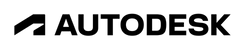
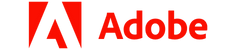

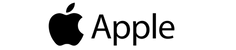

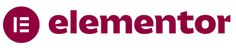

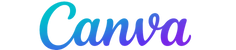

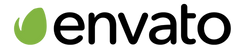
Upkey.store brings you premium software, licenses, and digital tools at unbeatable prices. From WordPress plugins and SEO tools to graphic design software and VPN services, we provide everything you need to power up your digital world—affordably and effortlessly.
Group Neka LTD
Contact Us!
E-Newsletter Registration
If you want to benefit from campaigns and current discounts, you can sign up for our newsletter.
Live Support
SUPPORT

Upkey Support
Online
Contact Channels
You can reach us through the following channels:
WhatsApp Support
+44 7857 388077
Email Support

Upkey Support
Online
Contact Channels
You can reach us through the following channels:
WhatsApp Support
+44 7857 388077
Email Support