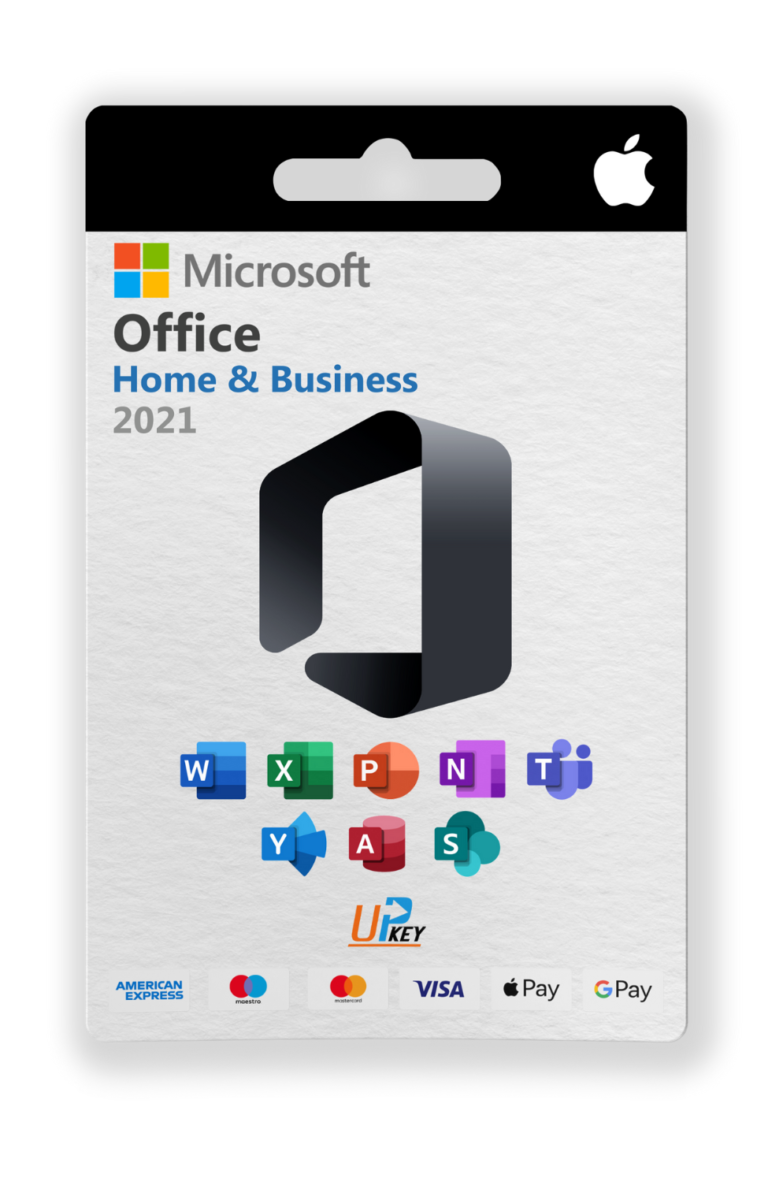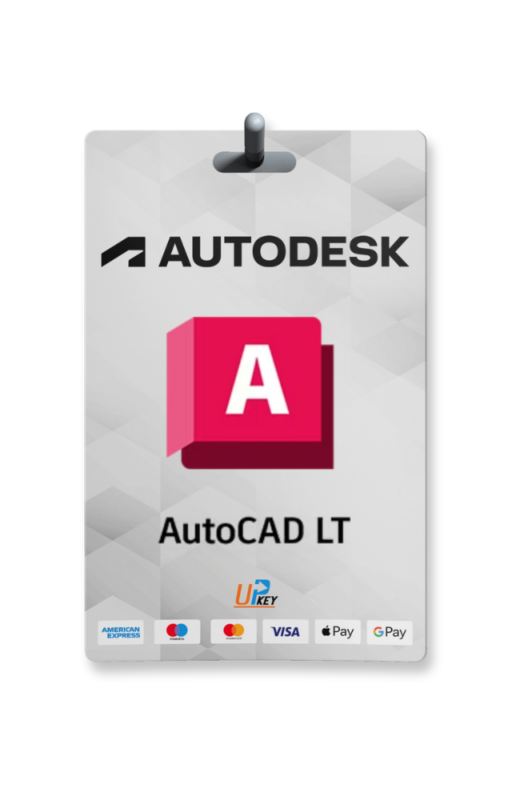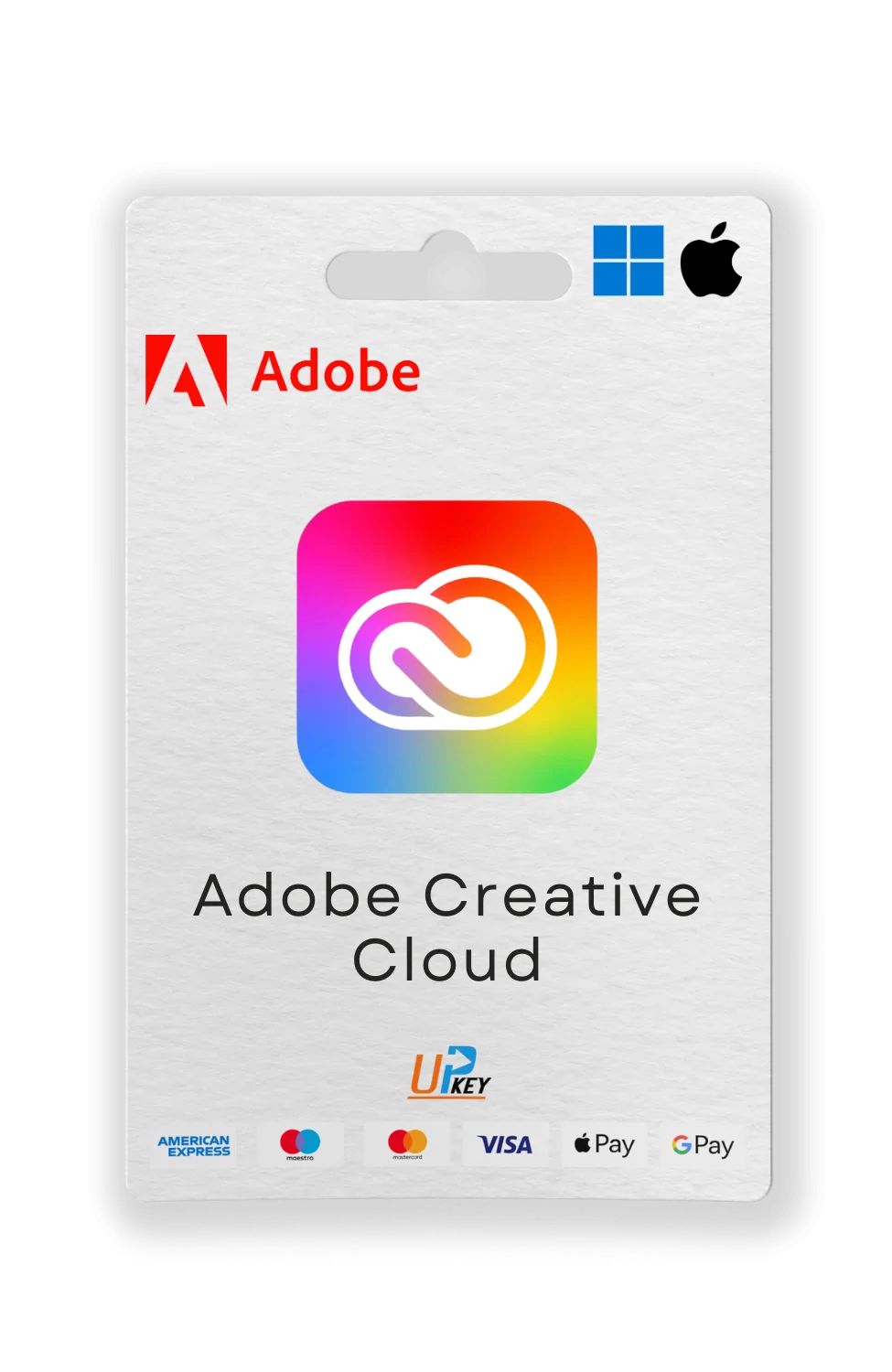-81%
Autodesk Fusion 360
£64.99 – £159.99
Autodesk Fusion 360 is a cloud-based CAD, CAM, and CAE platform for product design and manufacturing. It equips professionals with tools for 3D modeling, simulation, and fabrication. Ideal for product development, engineering, and collaborative workflows.
- Provides tools for parametric design, simulation, and CNC machining.
- Delivered as a license key via email shortly after purchase.
| Platform |
Windows |
|---|---|
| Version |
2022 ,2023 ,2024 ,2025 ,Bundle (All) |
| Validity |
1 Year ,2 Years ,3 Years 3 Years |
Description
Autodesk Fusion 360 – Cloud-Based CAD, CAM, and CAE Platform for Product Design and Manufacturing
Autodesk Fusion 360 is a versatile cloud-based platform that integrates CAD, CAM, and CAE tools for product design, engineering, and manufacturing. Designed for product designers, mechanical engineers, and manufacturers, Fusion 360 offers a unified environment to create 3D models, simulate performance, and generate toolpaths for manufacturing. With its cloud-based architecture, it enables seamless collaboration across teams, allowing you to design, simulate, and fabricate from anywhere. This all-in-one solution includes tools for parametric modeling, simulation, and additive manufacturing, making it ideal for industries like automotive, aerospace, and consumer products. Choose your preferred platform (Windows), version (2022, 2023, 2024, 2025, or Bundle (All)), and subscription duration (1-year, 2-year, or 3-year) to fit your project needs. The Bundle (All) version includes additional add-ons and extensions for enhanced functionality, as detailed below. Whether you’re prototyping a new product, optimizing designs for performance, or preparing for production, Fusion 360 provides a comprehensive platform to streamline your workflows, enhance innovation, and collaborate effectively. It’s the ultimate solution for professionals seeking an Autodesk Fusion 360 license in the UK to unlock the full potential of their design and manufacturing processes.
License for Your Subscription
This Autodesk Fusion 360 license key provides access to your selected version (2022, 2023, 2024, 2025, or Bundle (All)) for the duration of your subscription. Select a 1-year, 2-year, or 3-year subscription plan to match your project timeline. Your license key will grant you full access to the core Fusion 360 software, with additional add-ons and extensions included in the Bundle (All) version as listed below, ensuring a complete design and manufacturing experience for the duration of your subscription.
Included Add-Ons and Extensions
| Product | Description |
|---|---|
| Fusion 360 | Core tools for 3D CAD, CAM, and CAE, enabling design, simulation, and manufacturing. |
| Fusion – Team | Cloud-based collaboration platform for sharing and managing design projects. |
| Fusion Design Extension – Flex Access | Advanced tools for parametric and freeform design, enhancing modeling flexibility. |
| Fusion Generative Design – Flex Access | AI-driven design optimization for lightweight, high-performance components. |
| Fusion Manufacturing Extension – Flex Access | Comprehensive CAM tools for CNC machining, additive manufacturing, and nesting. |
| Fusion Signal Integrity Extension – Flex Access | Tools for PCB design and electromagnetic signal analysis. |
| Fusion Simulation Extension – Flex Access | Advanced simulation tools for structural, thermal, and dynamic analysis. |
| Fusion Additive Build Extension | Tools for optimizing 3D printing and additive manufacturing processes. |
| Fusion Nesting & Fabrication Extension | Automated nesting for sheet metal and fabrication, reducing material waste. |
| Rendering | High-quality rendering tools for photorealistic visualizations of your designs. |
| Drive | Secure 1 TB cloud storage for file synchronization and backup across teams. |
| Shared Views | Easily share your designs with stakeholders for review and feedback. |
| Desktop Connector | Seamlessly manage cloud storage and file sharing within teams. |
| Eagle Premium | Advanced PCB design tools for electronics and circuit board layouts. |
| HSMWorks | CAM tools for CNC machining, integrated with CAD workflows. |
| HSMWorks – Ultimate | Advanced CAM features for multi-axis machining and complex manufacturing. |
| FeatureCAM – Ultimate | Automated CAM software for CNC programming and manufacturing. |
| FeatureCAM – Ultimate – License Holder | Full access to FeatureCAM Ultimate for license holders. |
| Fusion – Manufacturing Extension | Additional CAM tools for advanced manufacturing processes. |
| Manufacturing Automation Utility | Tools to automate manufacturing workflows and improve efficiency. |
| Manufacturing Data Exchange Utility – Premium | Advanced data exchange tools for manufacturing interoperability. |
| Manufacturing Post Processor Utility | Custom post-processors for CNC machines, ensuring compatibility. |
| PartMaker | CAM tools for Swiss-type lathes and turn-mill machines. |
Note: The add-ons and extensions listed above are exclusive to the Bundle (All) version of Autodesk Fusion 360. The 2022, 2023, 2024, and 2025 versions include only the core Fusion 360 software and its standard features.
Extensive Features for Product Design and Manufacturing
Autodesk Fusion 360 offers a wide range of tools to support every stage of product development, from conceptual design to manufacturing, ensuring precision, efficiency, and collaboration for design professionals.
Core 3D Design and Modeling
- Parametric Modeling – Create precise 3D models with parametric constraints, allowing for easy modifications and design iterations for mechanical parts or product assemblies.
- Freeform Modeling – Sculpt organic shapes with T-Splines, ideal for designing consumer products, automotive components, or ergonomic devices.
- Sheet Metal Design – Design sheet metal components with tools for unfolding, bending, and creating flat patterns, ensuring manufacturability.
- Assembly Modeling – Build complex assemblies with top-down or bottom-up approaches, ensuring components fit and function together seamlessly.
Simulation and Analysis
- Structural Simulation – Test your designs for stress, strain, and deformation under real-world conditions, ensuring durability and safety for mechanical parts.
- Thermal Analysis – Simulate heat transfer and thermal performance, optimizing designs for electronics cooling or industrial equipment.
- Dynamic Simulation – Analyze motion and forces in assemblies, ensuring proper functionality for mechanisms like gears, hinges, or robotic arms.
- Generative Design (Bundle (All) Only) – Use AI-driven generative design to explore lightweight, high-strength design alternatives, reducing material usage while meeting performance goals.
Manufacturing and CAM
- CNC Machining – Generate 2.5- to 5-axis toolpaths for milling, turning, and mill-turn operations, ensuring precision manufacturing for metal or plastic parts.
- Additive Manufacturing – Prepare designs for 3D printing with tools for support structures, build orientation, and material optimization, ideal for prototyping or production.
- Toolpath Simulation – Simulate machining processes to detect collisions, ensuring error-free production and extending tool life.
- Nesting and Fabrication (Bundle (All) Only) – Optimize material usage with automated nesting for sheet metal, composites, or additive manufacturing, reducing waste and costs.
Collaboration and Cloud Integration
- Cloud-Based Collaboration – Share designs, track revisions, and collaborate in real-time with team members, regardless of location.
- Shared Views – Share 3D models with stakeholders for review and feedback, enabling collaboration without requiring software installation.
- Drive Storage – Store and sync your projects securely with 1 TB of cloud storage, ensuring access to the latest designs from any device.
- Version Control – Track design changes and revert to previous versions, ensuring data integrity and streamlined project management.
Design Visualization and Rendering
- Photorealistic Rendering – Create high-quality renderings with cloud-based rendering tools, showcasing your designs with realistic materials and lighting.
- Real-Time Visualization – Preview your designs in 3D with real-time rendering, ensuring accurate visual feedback during the design process.
- Animation Tools – Create exploded views and assembly animations to demonstrate product functionality for presentations or marketing.
- Material Libraries – Apply realistic materials like metal, plastic, or glass to your models, ensuring accurate visual representation for client approvals.
Cross-Platform Accessibility
- Web and Mobile Access – Access and edit your designs from anywhere with Fusion 360’s web and mobile apps, supporting Windows devices.
- Cloud Syncing – Sync your projects across devices with Drive, ensuring you can work seamlessly in the office, at home, or on-site.
- Offline Mode – Work offline and sync your changes when you’re back online, ensuring uninterrupted productivity in any environment.
- Multi-Device Support – Use Fusion 360 on desktops, laptops, tablets, or smartphones, providing flexibility for on-the-go design and review.
Automation and Customization
- Parametric Design Automation – Automate repetitive design tasks with parametric rules, saving time on iterative changes for product families.
- Scripting and APIs – Use Fusion 360 APIs to develop custom scripts and add-ons, tailoring the software to your specific workflow needs.
- Custom Workspaces – Customize your workspace with personalized toolbars and shortcuts, improving efficiency for your design process.
- Design Templates – Create reusable design templates for common components, ensuring consistency across projects and teams.
Enhanced Productivity
- Design History – Track and revisit your design history, allowing for easy experimentation and iteration without losing previous work.
- Smart Constraints – Apply geometric and dimensional constraints to your sketches, ensuring precision and reducing errors in complex designs.
- Direct Modeling – Edit imported models without parametric history, providing flexibility for working with legacy or third-party designs.
- Integrated Documentation – Generate 2D drawings, BOMs (Bill of Materials), and assembly instructions directly from your 3D models, streamlining documentation.
Key Applications of Autodesk Fusion 360
1. Product Design and Prototyping
Fusion 360 enables product designers to create detailed 3D models and prototypes, supporting industries like consumer electronics, furniture, and medical devices with tools for rapid iteration and visualization.
2. Mechanical Engineering
Mechanical engineers use Fusion 360 to design complex assemblies, simulate performance, and prepare for manufacturing, ensuring precision in automotive, aerospace, and machinery projects.
3. Additive Manufacturing and 3D Printing
Fusion 360 supports 3D printing with tools for optimizing designs, generating support structures, and preparing build files, ideal for prototyping or small-batch production in various industries.
4. CNC Machining and Fabrication
Manufacturers leverage Fusion 360’s CAM tools to generate toolpaths for CNC machining, ensuring high-precision production of metal, plastic, or composite parts for industrial applications.
5. Collaborative Design Workflows
Fusion 360 facilitates collaboration with cloud-based tools, ensuring seamless sharing of designs and feedback across distributed teams.
6. Simulation and Performance Analysis
Engineers use Fusion 360’s simulation tools to test designs for structural integrity, thermal performance, and motion, ensuring reliability in real-world conditions for critical components.
7. Generative Design for Innovation (Bundle (All) Only)
Fusion 360’s generative design capabilities allow designers to explore innovative, lightweight solutions, optimizing parts for performance and material efficiency in aerospace or automotive projects.
8. Education and Learning
Fusion 360 is widely used in educational settings, providing students and educators with tools to learn CAD, CAM, and CAE, preparing them for careers in design and engineering.
Why Choose Autodesk Fusion 360?
Autodesk Fusion 360 is the go-to solution for design and manufacturing professionals, offering a cloud-based platform that integrates CAD, CAM, and CAE tools in a single package. It’s designed to enhance innovation, streamline workflows, and enable collaboration across teams.
Standout Benefits:
✔ Integrated Design Platform – Combines CAD, CAM, and CAE tools in a single cloud-based solution.
✔ Cloud Collaboration – Enables real-time collaboration and data sharing across teams.
✔ Advanced Features in Bundle (All) – Includes generative design, simulation, and manufacturing extensions.
✔ Flexible Manufacturing – Supports both additive and subtractive manufacturing workflows.
✔ Version Flexibility – Choose from 2022, 2023, 2024, 2025, or Bundle (All) versions.
Maximize Your Design Capabilities with Autodesk Fusion 360
Autodesk Fusion 360 empowers product designers, engineers, and manufacturers to create innovative designs, simulate performance, and manufacture with precision. From concept to production, it provides the tools you need to succeed in a competitive market.
Select your platform, version, and subscription duration today and unlock the full potential of your design and manufacturing workflows with an Autodesk Fusion 360 license.
Additional information
| Platform |
Windows |
|---|---|
| Version |
2022 ,2023 ,2024 ,2025 ,Bundle (All) |
| Validity |
1 Year ,2 Years ,3 Years 3 Years |
Shipping & Delivery
Instant Digital Delivery
All our software products are delivered instantly via email. No physical shipping or waiting — start using your license right away!
- Email with license & instructions
- Activation within minutes
- Accessible worldwide
Related products
£64.99 – £159.99
Select options
This product has multiple variants. The options may be chosen on the product page
£64.99 – £159.99
Select options
This product has multiple variants. The options may be chosen on the product page
£64.99 – £159.99
Select options
This product has multiple variants. The options may be chosen on the product page
£64.99 – £159.99
Select options
This product has multiple variants. The options may be chosen on the product page
£64.99 – £159.99
Select options
This product has multiple variants. The options may be chosen on the product page

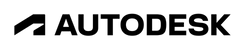
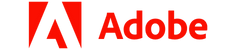

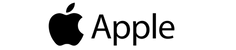

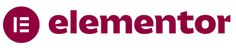

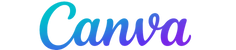

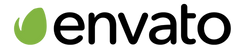
Upkey.store brings you premium software, licenses, and digital tools at unbeatable prices. From WordPress plugins and SEO tools to graphic design software and VPN services, we provide everything you need to power up your digital world—affordably and effortlessly.
Group Neka LTD
Contact Us!
E-Newsletter Registration
If you want to benefit from campaigns and current discounts, you can sign up for our newsletter.
Live Support
SUPPORT

Upkey Support
Online
Contact Channels
You can reach us through the following channels:
WhatsApp Support
+44 7857 388077
Email Support

Upkey Support
Online
Contact Channels
You can reach us through the following channels:
WhatsApp Support
+44 7857 388077
Email Support