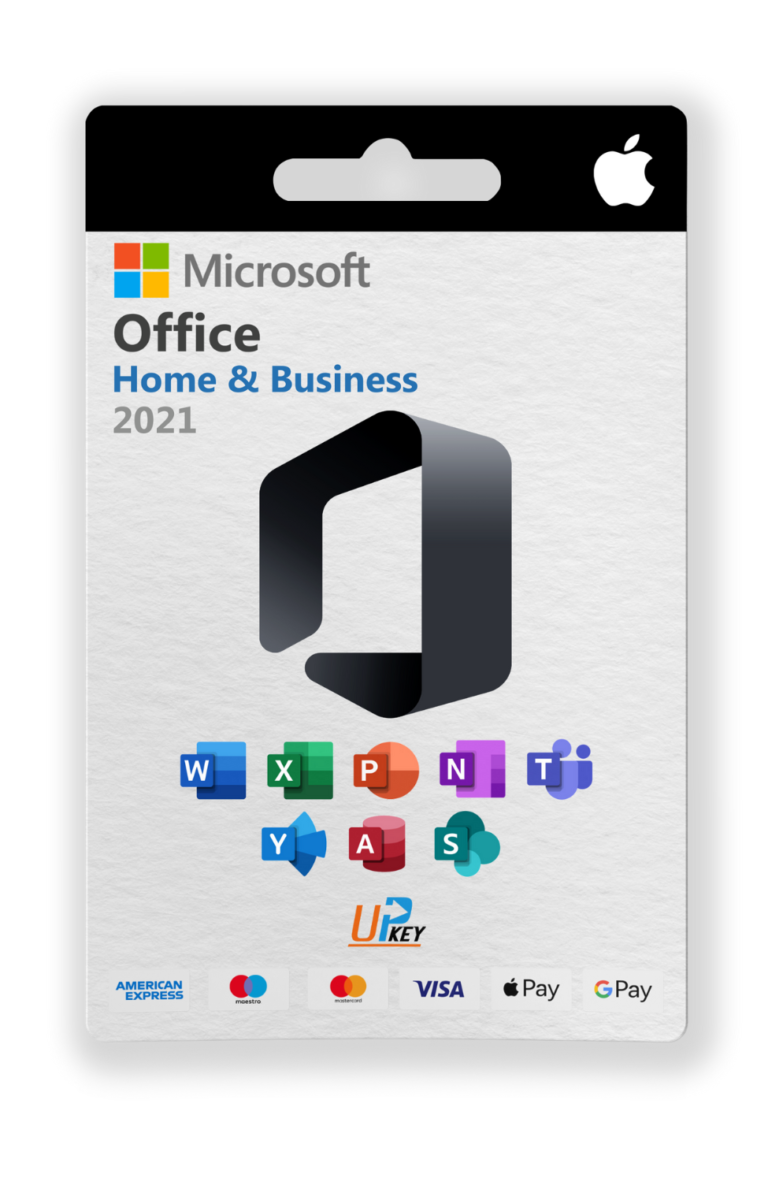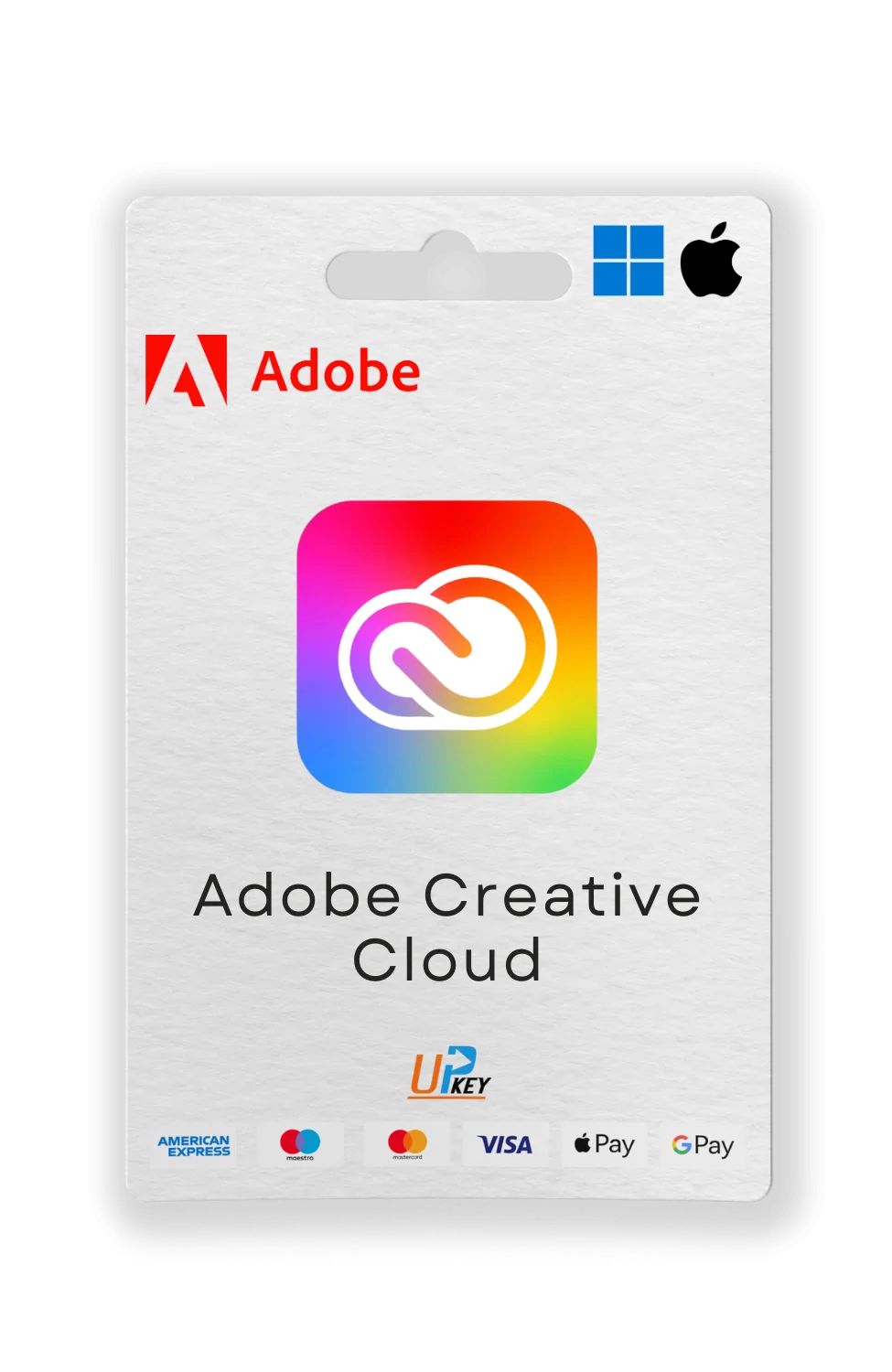Microsoft Project 2016 Professional
£18.99
Microsoft Project 2016 Professional is a comprehensive project management software for planning and execution. It equips users with tools to create schedules, manage resources, and track progress. Ideal for construction, IT, and business projects.
- Provides tools for Gantt charts, resource management, and cost tracking.
- Includes a perpetual license key for lifetime access to the 2016 version.
- Delivered as a license key via email shortly after purchase.
Microsoft Project 2016 Professional – Comprehensive Project Management Software for Planning and Execution
Microsoft Project 2016 Professional is a comprehensive project management software designed for project managers, business leaders, and teams who need a reliable tool to plan, manage, and execute projects with precision. This robust software offers a wide range of features to create detailed project schedules, track progress, manage resources, and collaborate effectively, making it an essential solution for industries like construction, IT, manufacturing, and event planning. With Project 2016 Professional, you can streamline project workflows, optimize resource allocation, and ensure timely delivery, whether you’re managing a small team project or a large-scale enterprise initiative. The software is delivered as a license key (also referred to as a Microsoft Project 2016 Professional license), providing a one-time purchase for lifetime access to the 2016 version on a single device. It’s the ideal choice for professionals seeking a Microsoft Project 2016 key to enhance their project management capabilities.
License for Lifetime Access
This Microsoft Project 2016 Professional license key provides lifetime access to the 2016 version, covering all updates and features available in this release. Select a one-time purchase plan to match your needs, and your license key will grant you perpetual use of Project 2016 Professional on a single device, ensuring long-term value without recurring fees. The product is delivered digitally via email shortly after your purchase, ensuring quick and easy access to your project management tools.
Digital Delivery via Email
Microsoft Project 2016 Professional is delivered as a license key via email shortly after your purchase. Please ensure the email address provided during checkout is correct to receive your Microsoft Project 2016 key promptly, allowing you to start managing your projects without delay.
Robust Features for Project Management
Microsoft Project 2016 Professional offers a robust suite of tools to support every aspect of project management, from planning and scheduling to resource management and collaboration, ensuring efficiency, control, and success in your projects.
Project Planning and Scheduling
- Gantt Chart Visualization – Create detailed Gantt charts to visualize project timelines, tasks, dependencies, and milestones, providing a clear overview of your project’s progress.
- Task Dependencies – Set task dependencies (e.g., finish-to-start, start-to-start) to accurately model relationships between tasks, ensuring realistic and achievable schedules.
- Critical Path Analysis – Identify the critical path of your project to focus on tasks that directly impact the completion date, optimizing timelines for timely delivery.
- Baseline Tracking – Set project baselines to compare planned vs. actual progress, helping you identify deviations and adjust schedules to stay on track.
Resource Management and Allocation
- Resource Pool – Manage resources (e.g., people, equipment, materials) across multiple projects, ensuring optimal allocation and avoiding overallocation conflicts.
- Resource Leveling – Automatically resolve resource conflicts by leveling workloads, ensuring balanced distribution and preventing team burnout.
- Cost Tracking – Assign costs to tasks and resources, track project budgets, and monitor expenses to keep your project within financial constraints.
- Team Planner View – Visualize resource assignments and workloads in the Team Planner view, making it easy to reassign tasks and balance schedules for efficiency.
Progress Tracking and Reporting
- Task Progress Updates – Track task completion with percentage-based updates, ensuring accurate monitoring of project progress in real-time.
- Custom Reports – Generate detailed reports on project status, resource usage, costs, and timelines, with customizable templates for stakeholder presentations.
- Timeline View – Create a high-level timeline view to share project milestones and key dates with stakeholders, ensuring clear and concise communication.
- Earned Value Analysis – Perform earned value analysis to measure project performance, helping you identify variances and forecast completion dates accurately.
Collaboration and Integration
- Microsoft Office Integration – Seamlessly integrate with Microsoft Office applications like Excel, Word, and PowerPoint to import/export data and create professional reports.
- SharePoint Sync – Sync project plans with SharePoint for team collaboration, enabling task updates and progress tracking in a shared environment.
- Cloud Sharing – Save and share project files via OneDrive or SharePoint, ensuring team access and collaboration from any location, whether in-office or remote.
- Task Assignment – Assign tasks to team members and share updates via email or SharePoint, keeping everyone aligned on responsibilities and deadlines.
Customization and Automation
- Custom Fields – Add custom fields to tasks and resources (e.g., risk level, priority) to enhance project tracking and analysis for specific project needs.
- Custom Views – Create custom views, such as filtered Gantt charts or resource usage reports, to focus on the data most relevant to your project.
- Macros and VBA – Automate repetitive tasks with macros and VBA (Visual Basic for Applications), streamlining workflows and saving time on complex projects.
- Template Library – Use pre-built templates for common project types (e.g., construction, IT, marketing) or create custom templates for recurring projects.
Project Analysis and Insights
- What-If Scenarios – Run what-if scenarios to test the impact of schedule changes, resource adjustments, or scope modifications on your project timeline and budget.
- Resource Utilization Reports – Analyze resource utilization to identify underused or overworked resources, optimizing allocation for better project efficiency.
- Cost Variance Analysis – Track cost variances between planned and actual expenses, ensuring your project stays within budget and identifying potential overruns early.
- Task Path Analysis – Highlight task paths (e.g., driving, driven, or critical tasks) to understand dependencies and their impact on the project schedule.
Enhanced Productivity
- Quick Start Guides – Access quick start guides and templates to get up and running quickly, even if you’re new to project management software.
- Ribbon Interface – Use the intuitive ribbon interface to access tools and commands quickly, improving efficiency during project planning and tracking.
- Task Inspector – Use the Task Inspector to identify issues like resource conflicts or scheduling problems, ensuring smooth project execution.
- Timeline Zoom – Zoom in and out of the timeline view to focus on specific timeframes, making it easier to manage long-term or short-term projects.
Key Applications of Microsoft Project 2016 Professional
1. Construction Project Management
Microsoft Project 2016 Professional enables construction managers to plan and track building projects, from scheduling tasks and managing resources to monitoring costs and timelines, ensuring on-time delivery.
2. IT Project Planning
IT project managers use Project 2016 Professional to plan software development, infrastructure upgrades, or system migrations, visualizing tasks, dependencies, and resource allocation for efficient execution.
3. Business Project Coordination
Business leaders leverage Project 2016 Professional to manage marketing campaigns, product launches, or organizational initiatives, ensuring alignment on timelines, budgets, and team responsibilities.
4. Event Planning and Management
Event planners use Project 2016 Professional to schedule events, coordinate vendors, and manage logistics, visualizing timelines and dependencies to ensure successful event execution.
5. Manufacturing and Production Scheduling
Manufacturing managers utilize Project 2016 Professional to schedule production runs, manage equipment resources, and track progress, ensuring efficient operations and timely delivery of goods.
6. Engineering and Technical Projects
Engineers use Project 2016 Professional to plan and manage technical projects, such as product development or system design, tracking tasks, resources, and milestones for successful outcomes.
7. Collaborative Team Workflows
Project 2016 Professional’s cloud sharing and integration features enable teams to collaborate on project plans, share updates, and track progress, ensuring alignment across departments.
8. Budget and Cost Management
Financial analysts use Project 2016 Professional to track project budgets, monitor expenses, and perform cost variance analysis, ensuring projects stay within financial constraints.
Why Choose Microsoft Project 2016 Professional?
Microsoft Project 2016 Professional is a trusted choice for project managers seeking a reliable project management solution, offering advanced tools for planning, tracking, and collaboration. It’s designed to enhance control, improve efficiency, and ensure project success.
Top Benefits:
✔ Comprehensive Planning – Offers robust tools for scheduling, resource management, and progress tracking.
✔ Data-Driven Insights – Provides critical path analysis, earned value, and cost tracking for informed decisions.
✔ Seamless Collaboration – Enables team collaboration with cloud sharing and Office integration.
✔ Customizable Workflows – Supports custom fields, views, and macros for tailored project management.
✔ Lifetime Access – One-time purchase for lifetime access to the 2016 version with a single license key.
Streamline Your Projects with Microsoft Project 2016 Professional
Microsoft Project 2016 Professional is the ultimate project management software for professionals aiming to plan, manage, and execute projects with precision. From construction to IT, it empowers you to stay on track, optimize resources, and deliver success.
Purchase your Microsoft Project 2016 Professional license key today and unlock advanced project management tools to transform your workflows.
Instant Digital Delivery
All our software products are delivered instantly via email. No physical shipping or waiting — start using your license right away!
- Email with license & instructions
- Activation within minutes
- Accessible worldwide
Related products

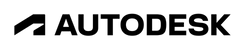
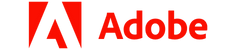

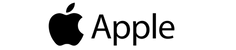

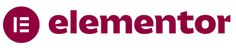

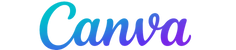

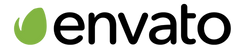
Upkey.store brings you premium software, licenses, and digital tools at unbeatable prices. From WordPress plugins and SEO tools to graphic design software and VPN services, we provide everything you need to power up your digital world—affordably and effortlessly.
Group Neka LTD
Contact Us!
If you want to benefit from campaigns and current discounts, you can sign up for our newsletter.