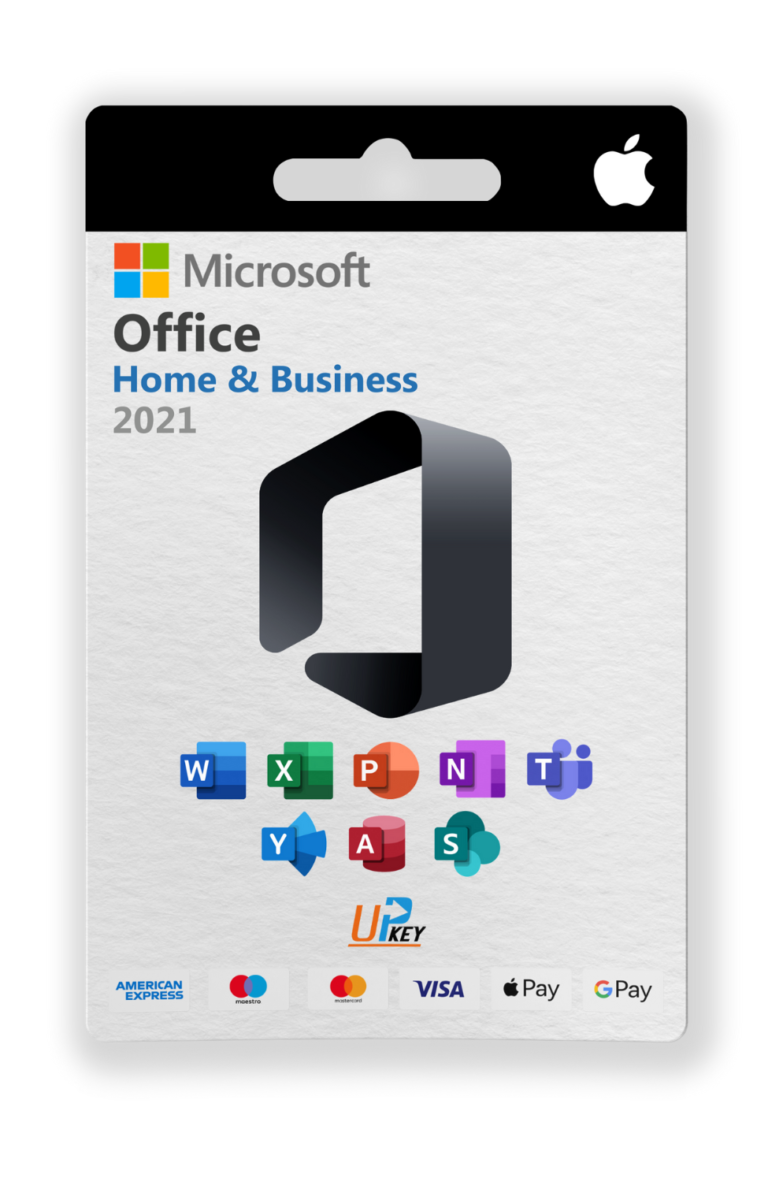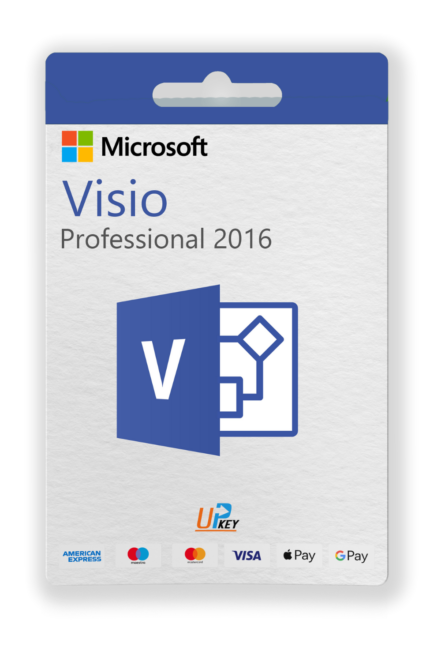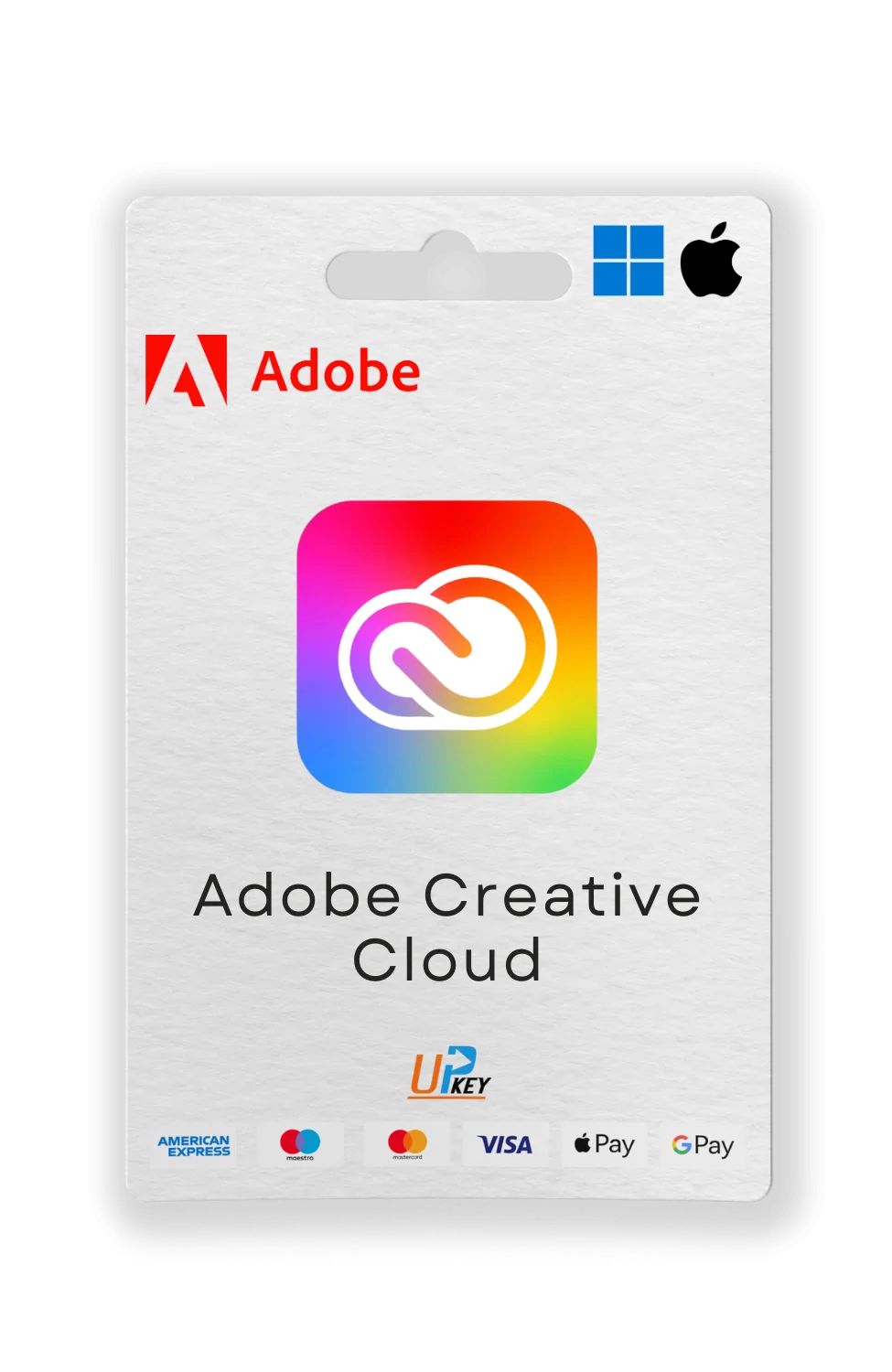Microsoft Visio 2019 Professional
£24.98
Microsoft Visio 2019 Professional is a robust diagramming software for professional visualization. It equips users with tools to create flowcharts, org charts, and network diagrams with precision. Ideal for business, IT, and project management applications.
- Provides tools for diagramming, data visualization, and collaboration.
- Includes a perpetual license key for lifetime access to the 2019 version.
- Delivered as a license key via email shortly after purchase.
Microsoft Visio 2019 Professional – Professional Diagramming Software for Business and Technical Visualization
Microsoft Visio 2019 Professional is a robust diagramming software tailored for professionals, businesses, and technical teams who need to create sophisticated diagrams for a variety of applications, such as business process flows, organizational charts, IT network layouts, engineering schematics, and floor plans. This powerful tool helps users visualize complex data, streamline workflows, and communicate ideas with clarity, making it an indispensable asset for project managers, IT administrators, engineers, and business analysts. With Visio 2019 Professional, you can craft professional-grade diagrams, integrate with data sources, and collaborate effectively, whether you’re designing a corporate network, mapping a manufacturing process, or planning an office layout. The software is delivered as a license key (also referred to as a Microsoft Visio 2019 Professional license), providing a one-time purchase for lifetime access to the 2019 version on a single device. It’s the ideal solution for professionals seeking a Microsoft Visio 2019 key in the UK to elevate their diagramming and visualization capabilities.
License for Lifetime Access
This Microsoft Visio 2019 Professional license key provides lifetime access to the 2019 version, covering all updates and features available in this release. Select a one-time purchase plan to match your needs, and your license key will grant you perpetual use of Visio 2019 Professional on a single device, ensuring long-term value without recurring fees. The product is delivered digitally via email shortly after your purchase, ensuring quick and easy access to your diagramming tools.
Digital Delivery via Email
Microsoft Visio 2019 Professional is delivered as a license key via email shortly after your purchase. Please ensure the email address provided during checkout is correct to receive your Microsoft Visio 2019 key promptly, allowing you to start diagramming without delay.
Advanced Features for Professional Diagramming
Microsoft Visio 2019 Professional offers a comprehensive set of tools to support every aspect of diagramming, from creating detailed visuals to integrating with data and collaborating with teams, ensuring precision, efficiency, and productivity in your projects.
Sophisticated Diagramming Tools
- Rich Shape Library – Access an extensive collection of shapes and stencils for creating flowcharts, org charts, network diagrams, and more, tailored to professional standards.
- Intelligent Connectors – Use smart connectors that automatically adjust as you rearrange shapes, ensuring your diagrams remain clean and organized.
- Data-Linked Diagrams – Connect shapes to external data sources like Excel or SQL Server, enabling dynamic diagrams that update with real-time data changes.
- Custom Shape Design – Create custom shapes and stencils to fit your unique project requirements, adding flexibility to your diagramming process.
Professional Templates and Design Options
- Ready-Made Templates – Start with pre-designed templates for business processes, IT networks, floor plans, and engineering diagrams, reducing setup time.
- Org Chart Automation – Use the Org Chart Wizard to automatically generate organizational charts from data in Excel or Active Directory, simplifying team visualization.
- Floor Plan Layouts – Design detailed floor plans with tools for walls, doors, windows, and furniture, perfect for space planning in offices, schools, or retail spaces.
- Process Flow Diagrams – Create detailed process flow diagrams with templates for BPMN (Business Process Model and Notation) and UML (Unified Modeling Language).
Data Visualization and Insights
- Data Graphics – Enhance diagrams with data graphics, such as icons, color scales, or text callouts, to visually represent data trends and metrics.
- Cross-Functional Flowcharts – Build swimlane diagrams to map processes across departments, providing clarity for workflow analysis and process improvement.
- Network Visualization – Design IT network diagrams with tools for mapping servers, routers, and connections, aiding in network planning and troubleshooting.
- Pivot Diagrams – Analyze hierarchical data with pivot diagrams, breaking down complex datasets into clear, actionable insights for decision-making.
Collaboration and Integration
- Real-Time Collaboration – Work with team members in real-time using Visio 2019 Professional’s co-authoring feature, ensuring seamless collaboration on shared diagrams.
- Cloud Sharing – Save and share diagrams via OneDrive or SharePoint, enabling team access and collaboration from any location, whether in-office or remote.
- Microsoft Office Integration – Embed diagrams into Word, PowerPoint, or Excel documents, enhancing reports and presentations with professional visuals.
- Commenting Tools – Add comments and annotations to diagrams, facilitating feedback and discussion during team reviews and approvals.
Compatibility and Data Connectivity
- Data Source Integration – Link diagrams to live data from Excel, SQL Server, or SharePoint lists, ensuring your visuals reflect the latest information.
- SharePoint Workflow Support – Visualize SharePoint workflows directly in Visio, supporting business process automation and optimization for enterprises.
- Export Flexibility – Export diagrams as PDFs, PNGs, or Visio files (VSDX) for sharing with stakeholders who may not have Visio installed.
- Power BI Compatibility – Export diagrams to Power BI for advanced data visualization, combining Visio’s diagramming with Power BI’s analytics capabilities.
Customization and Efficiency
- Custom Templates – Create and save custom templates to streamline repetitive diagramming tasks, ensuring consistency across projects and teams.
- Shape Data Fields – Add custom data fields to shapes, such as cost, duration, or owner, to enhance diagram functionality and support detailed analysis.
- Auto-Layout Features – Use auto-align and auto-space tools to organize shapes and connectors, ensuring a polished and professional diagram layout.
- Quick Access Toolbar – Customize the Quick Access Toolbar with your most-used tools, improving efficiency during diagramming sessions.
Enhanced Visual Design
- Themes and Formatting – Apply professional themes and styles to your diagrams, ensuring a consistent and visually appealing look with minimal effort.
- Shape Effects – Add visual effects like shadows, glows, and 3D styles to shapes, enhancing the aesthetic appeal of your diagrams for presentations.
- Diagram Validation – Validate diagrams against industry standards like BPMN or UML, ensuring accuracy and compliance with best practices.
- High-Quality Export – Export diagrams in high-resolution formats for printing or digital sharing, ensuring clarity and professionalism in all outputs.
Key Applications of Microsoft Visio 2019 Professional
1. Business Process Optimization
Microsoft Visio 2019 Professional enables business analysts to map workflows, create process flow diagrams, and identify bottlenecks, supporting process optimization in industries like finance, logistics, and healthcare.
2. Organizational Structure Visualization
HR professionals use Visio 2019 Professional to design organizational charts, visualizing team hierarchies, reporting structures, and departmental relationships for effective workforce planning.
3. IT Network Planning and Documentation
IT administrators leverage Visio 2019 Professional to create network diagrams, mapping servers, routers, and connections for planning, documentation, and troubleshooting of IT infrastructure in enterprises.
4. Space Planning and Facility Management
Facility managers and architects use Visio 2019 Professional to design floor plans, plan office layouts, and manage space utilization for commercial buildings, schools, or retail spaces, ensuring efficient design.
5. Project Management and Scheduling
Project managers utilize Visio 2019 Professional to create timelines, Gantt charts, and process maps, visualizing project schedules, dependencies, and milestones for effective planning and tracking.
6. Engineering and Technical Schematics
Engineers use Visio 2019 Professional to create technical schematics, such as circuit diagrams, system architectures, and piping layouts, supporting design and documentation in engineering projects.
7. Collaborative Team Projects
Visio 2019 Professional’s real-time co-authoring and cloud sharing features enable teams to collaborate on diagrams, ensuring alignment on processes, layouts, and project plans, whether in-office or remote.
8. Data Visualization for Decision-Making
Analysts use Visio 2019 Professional to create data-driven diagrams, such as pivot diagrams and swimlane charts, visualizing complex data for reporting, analysis, and strategic decision-making.
Why Choose Microsoft Visio 2019 Professional?
Microsoft Visio 2019 Professional is a trusted choice for professionals seeking a versatile diagramming solution, offering advanced tools for creating, analyzing, and sharing professional-grade visuals. It’s designed to enhance clarity, improve collaboration, and streamline project workflows.
Top Benefits:
✔ Advanced Diagramming – Offers a wide range of tools for creating professional flowcharts, org charts, and more.
✔ Data Integration – Links diagrams to live data for dynamic, real-time updates and insights.
✔ Team Collaboration – Supports real-time co-authoring and cloud sharing for seamless teamwork.
✔ Seamless Integration – Works with Microsoft Office tools like Excel and PowerPoint for enhanced reporting.
✔ Lifetime Access – One-time purchase for lifetime access to the 2019 version with a single license key.
Transform Your Ideas into Visuals with Microsoft Visio 2019 Professional
Microsoft Visio 2019 Professional is the ultimate diagramming software for professionals aiming to create detailed, professional visuals for business, engineering, and project management. From process maps to network diagrams, it empowers you to communicate ideas effectively and collaborate with confidence.
Purchase your Microsoft Visio 2019 Professional license key today and unlock powerful diagramming tools to transform your workflows.
Instant Digital Delivery
All our software products are delivered instantly via email. No physical shipping or waiting — start using your license right away!
- Email with license & instructions
- Activation within minutes
- Accessible worldwide
| Component | Minimum Requirement |
|---|---|
| Operating System | Windows 10, Windows 11 |
| Processor | 1.6 GHz, dual-core processor or higher |
| RAM | 4GB (64-bit) / 2GB (32-bit) |
| Storage | 4GB available disk space |
| Display | 1280 x 768 resolution or higher |
| Internet | Required for activation & updates |
Related products

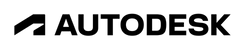
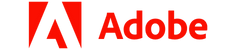

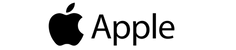

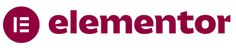

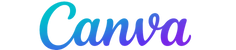

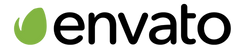
Upkey.store brings you premium software, licenses, and digital tools at unbeatable prices. From WordPress plugins and SEO tools to graphic design software and VPN services, we provide everything you need to power up your digital world—affordably and effortlessly.
Group Neka LTD
Contact Us!
If you want to benefit from campaigns and current discounts, you can sign up for our newsletter.