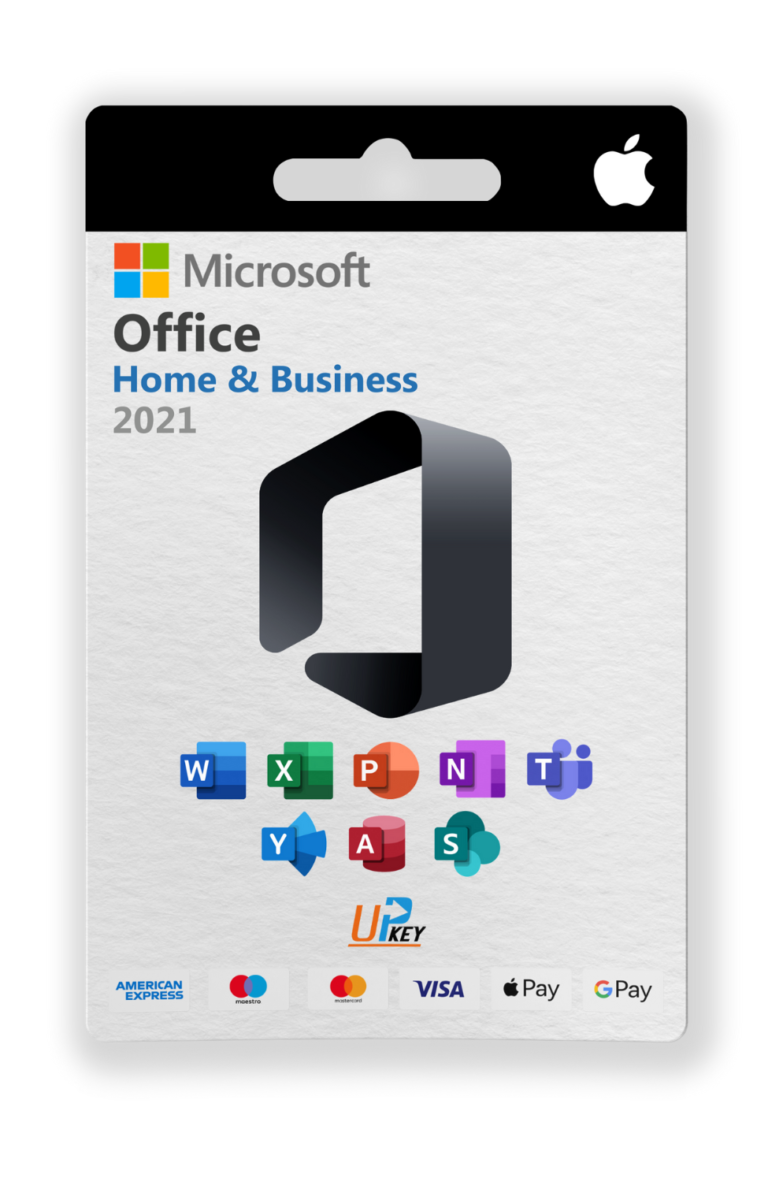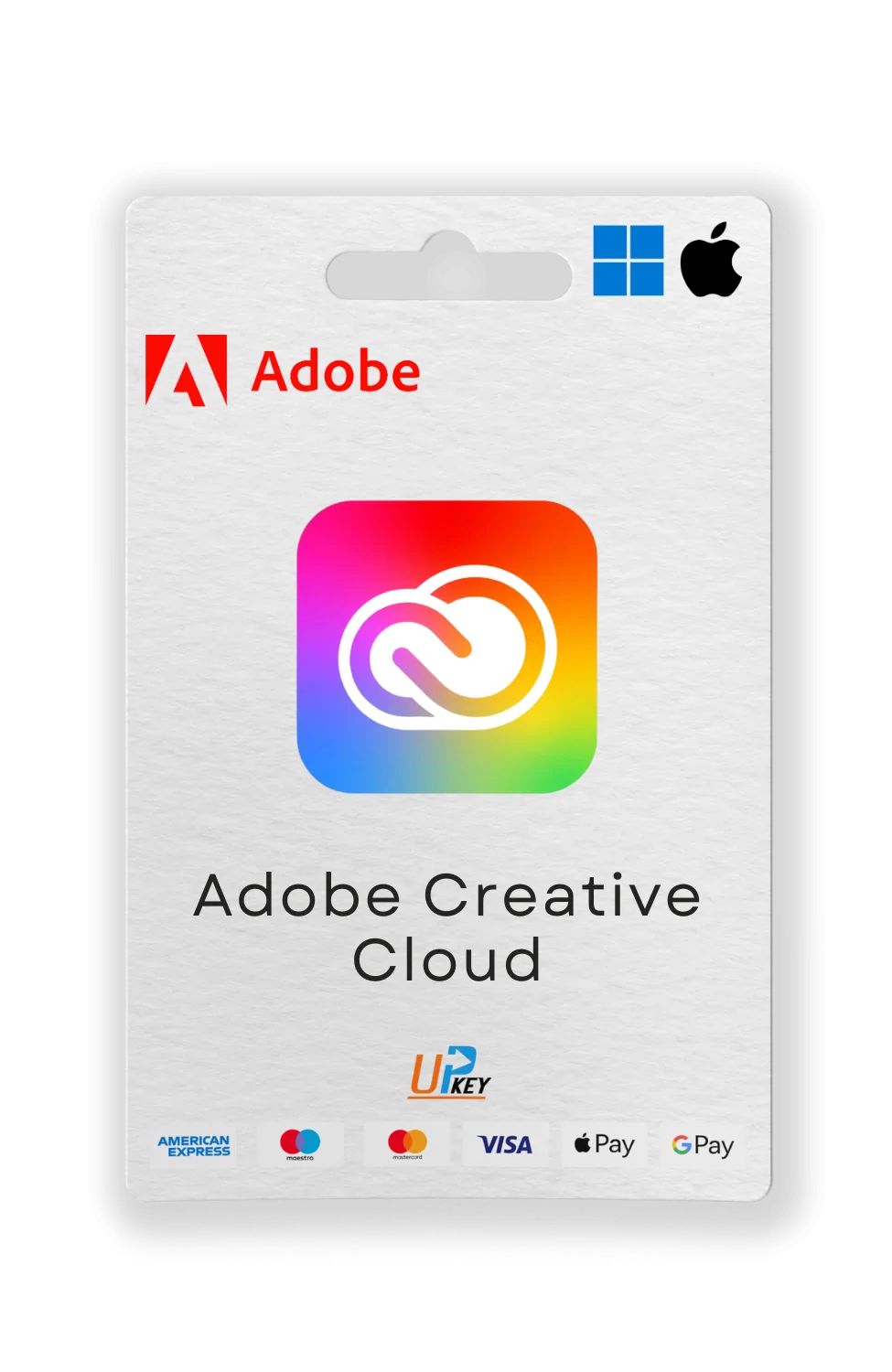-50%

Office 2019 Professional Plus
£120.90 Original price was: £120.90.£22.90Current price is: £22.90.

Office 2021 Professional Plus BIND
£149.90 Original price was: £149.90.£89.90Current price is: £89.90.
“Office 2019 Professional Plus BIND” has been added to your basket. View basket
Office 2021 Professional Plus
£220.90 Original price was: £220.90.£109.90Current price is: £109.90.
Office 2021 Professional Plus offers a reliable productivity suite with Word, Excel, PowerPoint, and more for lifetime use.
- Includes Outlook, Access, and Publisher for Windows.
- Device-specific license for one PC.
- License key sent to your email.
24/7 Customer Support
Need help? We're always here.
Genuine Product Guarantee
Verified licenses, always authentic.
Secure Checkout
Encrypted payment. Peace of mind.
Instant Delivery
Access your product right away.
SKU:
UPK21-MICOF-104
Categories: Microsoft, Microsoft Office, Microsoft Office 2021
Brand: Microsoft
Description
Office 2021 Professional Plus is a one-time purchase productivity suite designed for professionals, small businesses, and power users who need a reliable, subscription-free solution. It includes Word, Excel, PowerPoint, Outlook, OneNote, Publisher, Access, and Skype for Business, offering a comprehensive set of tools for creating documents, managing data, building presentations, organizing emails, and more. Compatible with Windows 10 and later, this version ensures stable performance for professional use.
What’s Included in Office 2021 Professional Plus
Office 2021 Professional Plus provides a comprehensive set of Microsoft apps to help you work efficiently and stay productive.
Applications Overview
| Application | What It Does |
|---|---|
| Word 2021 | Create professional documents with advanced formatting and collaboration tools. |
| Excel 2021 | Manage data with dynamic arrays, XLOOKUP, and improved visualization options. |
| PowerPoint 2021 | Build presentations with enhanced design tools and co-authoring features. |
| Outlook 2021 | Organize emails, calendars, and contacts with better management features. |
| OneNote 2021 | Take notes with seamless syncing across devices. |
| Publisher 2021 | Design professional-quality publications and marketing materials. |
| Access 2021 | Create and manage databases for business or personal use. |
| Skype for Business | Communicate via instant messaging and video conferencing. |
Key Features
- One-Time Purchase: No subscription required, lifetime access to Office apps on one PC.
- Device-Specific License: License is tied to a single device and cannot be transferred.
- Offline Functionality: Work without an internet connection, with files saved locally.
- Cloud Integration: Supports OneDrive for file storage (storage managed separately).
- Security Updates: Regular updates to keep your apps secure.
- Windows Compatibility: Works on Windows 10 and later (not compatible with macOS).
What’s the Difference Between Office 2021 Professional Plus and Microsoft 365?
Office 2021 Professional Plus is a one-time purchase, meaning you pay once for lifetime access to the apps on a single PC. There are no ongoing fees, but you won’t receive feature updates—just security updates to keep your apps safe. Microsoft 365, on the other hand, is a subscription-based service that includes apps like Word, Excel, PowerPoint, Outlook, OneNote, and additional services like 1TB of OneDrive storage and Microsoft Teams. With Microsoft 365, you get continuous feature updates and multi-device support, but you need to renew your subscription annually.
What Can You Use Office 2021 Professional Plus For?
- Write documents with Word’s advanced formatting tools.
- Analyze data in Excel with dynamic arrays and XLOOKUP.
- Create presentations in PowerPoint with co-authoring features.
- Manage emails and calendars in Outlook with better organization.
- Take notes in OneNote with seamless syncing.
- Design publications in Publisher for professional marketing materials.
- Build databases in Access for business or personal use.
- Communicate via Skype for Business with instant messaging and video calls.
How to Install and Activate
Steps to Get Started
- Get Your Key: Your Office 2021 Professional Plus license key arrives in your email as a digital product.
- Download Office 2021: Use the official Microsoft download link provided.
- Install the Software: Open the installer and follow the on-screen setup instructions.
- Activate Your License: Enter the product key to activate Office 2021 and start using it.
Why Buy from Upkey.Store?
- Genuine Microsoft Licenses – Your license key ensures full activation.
- Delivered via Email as a Digital Product – Receive your license key quickly through email.
- One-Time Purchase: No subscriptions, no hidden fees—just full ownership.
- Secure Checkout & Multiple Payment Methods – Choose from various payment options for a smooth transaction.
Please note that this is a digital product, and no physical item will be shipped.
Office 2021 Professional Plus License FAQ
How do I receive my license for Office 2021 Professional Plus?
We will send your Office 2021 Professional Plus license key via email.
How do I download, install, and activate Office 2021 Professional Plus?
You will receive your license key along with simple instructions to download, install, and activate your Office suite.
Do I have to pay for an Office 2021 Professional Plus license every year?
No, this is a one-time purchase with lifetime access, so you won’t need to pay any additional fees or subscriptions.
Does Office 2021 support cloud storage?
Office 2021 supports OneDrive for file storage, but cloud storage must be managed separately.
Will I receive software updates?
Yes, Office 2021 Professional Plus receives regular security updates but does not include feature updates like Microsoft 365.
Get Your Office 2021 Professional Plus License Now!
Office 2021 Professional Plus for Windows gives you a reliable, subscription-free productivity suite to enhance your work. Whether for writing, analyzing data, or creating presentations, this suite has what you need to stay productive. Grab your Office 2021 Professional Plus license today and start working smarter!
Order your Office 2021 Professional Plus license now and boost your productivity!
Shipping & Delivery
Instant Digital Delivery
All our software products are delivered instantly via email. No physical shipping or waiting — start using your license right away!
- Email with license & instructions
- Activation within minutes
- Accessible worldwide
System Requirements
| Component | Minimum Requirement |
|---|---|
| Operating System | Windows 10, Windows 11 |
| Processor | 1.6 GHz, dual-core processor |
| RAM | 4GB (8GB recommended) |
| Storage | 10GB available disk space |
| Internet Connection | Required for activation and updates |
Related products

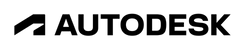
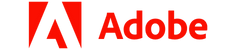

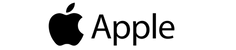

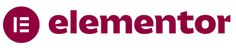

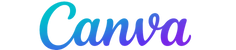

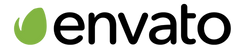
Upkey.store brings you premium software, licenses, and digital tools at unbeatable prices. From WordPress plugins and SEO tools to graphic design software and VPN services, we provide everything you need to power up your digital world—affordably and effortlessly.
Group Neka LTD
Contact Us!
E-Newsletter Registration
If you want to benefit from campaigns and current discounts, you can sign up for our newsletter.
Live Support
SUPPORT

Upkey Support
Online
Contact Channels
You can reach us through the following channels:
WhatsApp Support
+44 7857 388077
Email Support

Upkey Support
Online
Contact Channels
You can reach us through the following channels:
WhatsApp Support
+44 7857 388077
Email Support